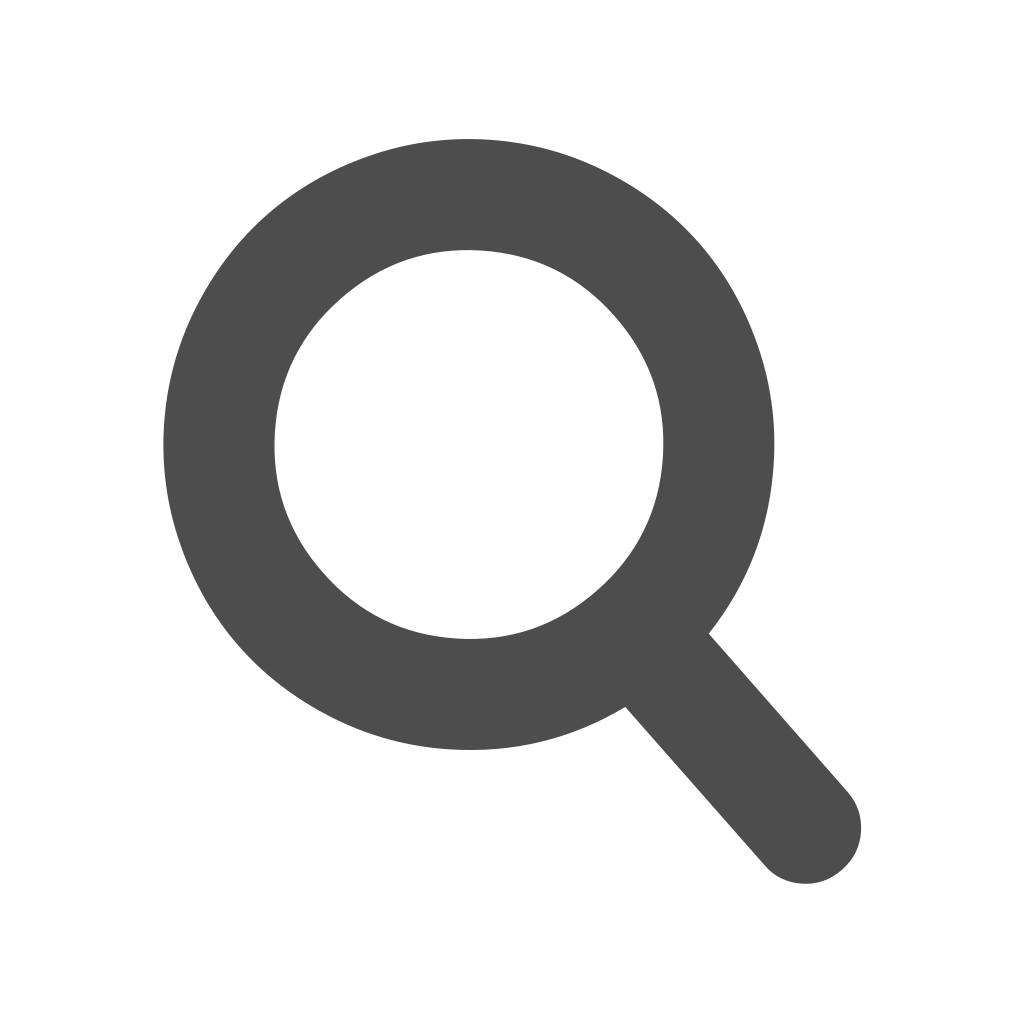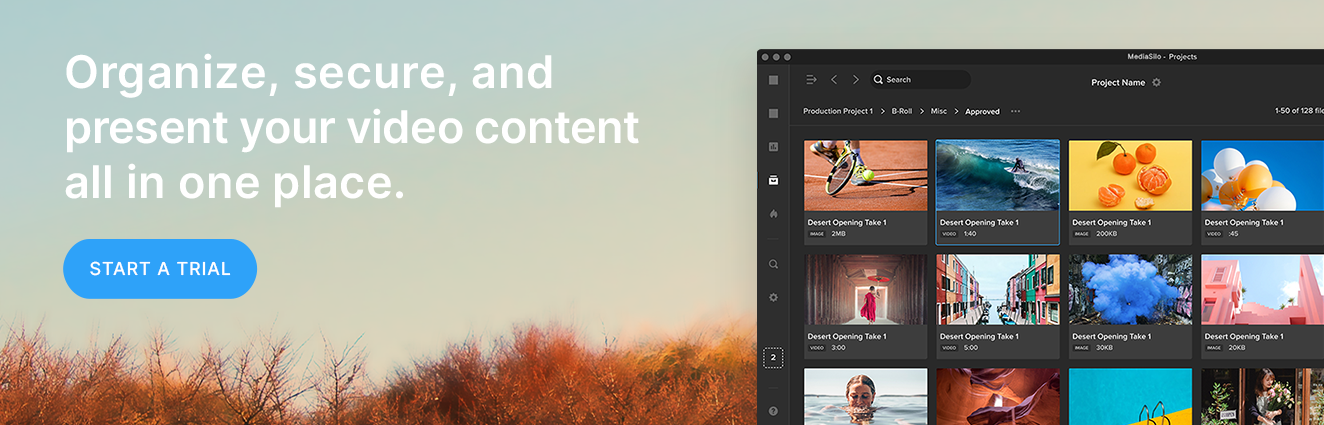Learn more about connecting MediaSilo with Zapier.
User productivity is our #1 goal here at MediaSilo. That’s why we built a Zapier integration for our flagship platform: to let you build custom workflows from the thousands of apps available on the Zapier marketplace.
Did You Know?
Zapier creates “webhooks,” simple integrations that send information from one place to another. For example, when you sign up for flight notifications on your phone, your airline uses a webhook to transmit information from its system to the SMS provider.
Apply the same idea to MediaSilo — you could be notified whenever changes are made in the system in ways that are most convenient for you.
Below are the three most popular ways our customers use Zapier to amp up their MediaSilo workflow. They’re all time-savers that are quick and simple to set up. You might just want to add one (or more) to your toolkit.
1. Log your MediaSilo activity in Google Sheets
Maintaining detailed and up-to-date offline reports of activity within your MediaSilo account isn’t glamorous work, but it’s a real need for those of us concerned with security and transparency.
A MediaSilo integration with Google Sheets can turn this daunting task into an easy one. Zapier can capture a running activity log of what’s happening inside your MediaSilo account and sync it over to a Google Sheet, leaving you with an audit trail that refreshes in real time. It’ll also ready to export into PDF, CSV, or Excel files for offline use.
You can also customize the reports to provide the exact kind of data that you need – whether it’s a log of all of your assets or a mix of both within any given project(s). The access to setting up these types of webhooks is strictly limited to Administrators, so you won’t need to worry about end users creating gateways to sensitive content.
Use our pre-built templates to get started:
2. Sync your MediaSilo activity to Slack
We know you’re busy. Whether you’re responsible for managing dozens of links or constantly waiting on others to upload cuts, sometimes it’s just not possible to stay up-to-date with all the moving pieces.
If you’re a heavy Slack user, our MediaSilo-to-Slack Zapier integration will be your new best friend.
It allows you to customize exactly what kind of notifications you want to see and where. You can set up a Slack channel or a Direct Message thread that notifies you when certain activities happen in your MediaSilo account. Actions could include links being sent from a specific project to assets being updated in certain subfolders. Just like in Google Sheets, the integration can be tailored to exactly what you need.
Get started with our pre-built template for Slack notifications for new uploads to MediaSilo.
3. Set up a watch folder using a Dropbox-MediaSilo Zap
How many file-sharing systems do you currently use? We bet it’s more than one.
If you use Dropbox, you can now consolidate your Dropbox and MediaSilo workflows through Zapier. Any time assets are uploaded into a specific folder, Zapier will automatically upload copies to a designated MediaSilo project or folder.
This integration could easily eliminate an extra step in your workflow if you’re storing content in both platforms — no more downloading and re-uploading files! Plus, you’ll be able to quickly align with your other teams or clients. It’s a win-win all around.
Get started with our pre-built template to add new Dropbox uploads to a MediaSilo folder.
Endless options
Using Zapier, you can integrate with over 2,000 other systems, including Trello, Airtable, and Monday.com. Start building your own integrations today to get started!
Want to dig in but don’t know where to start? Either reach out to your CSM directly or email customersuccess@mediasilo.com, and we’ll happily brainstorm or share more use cases that could help your team work more efficiently. We also have a support article about integrations here that’ll help answer any technical questions you may have.