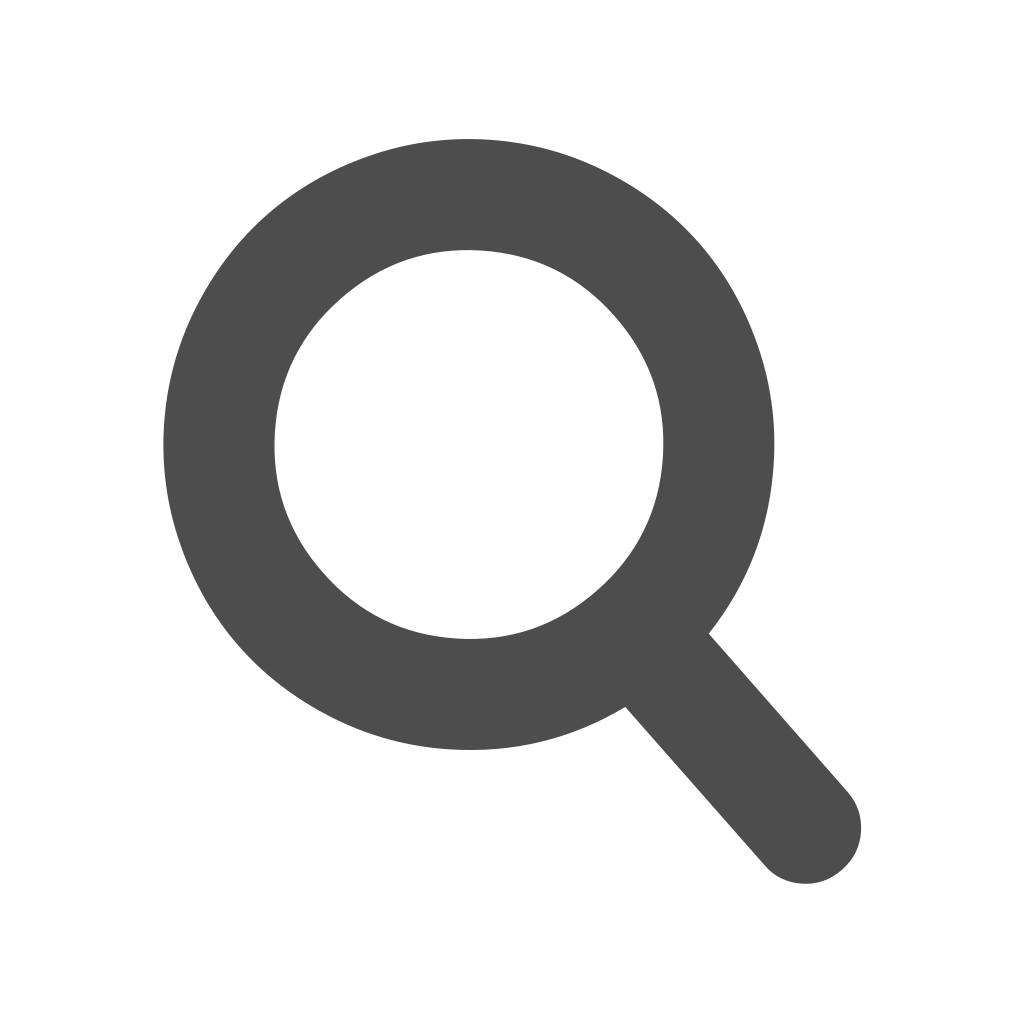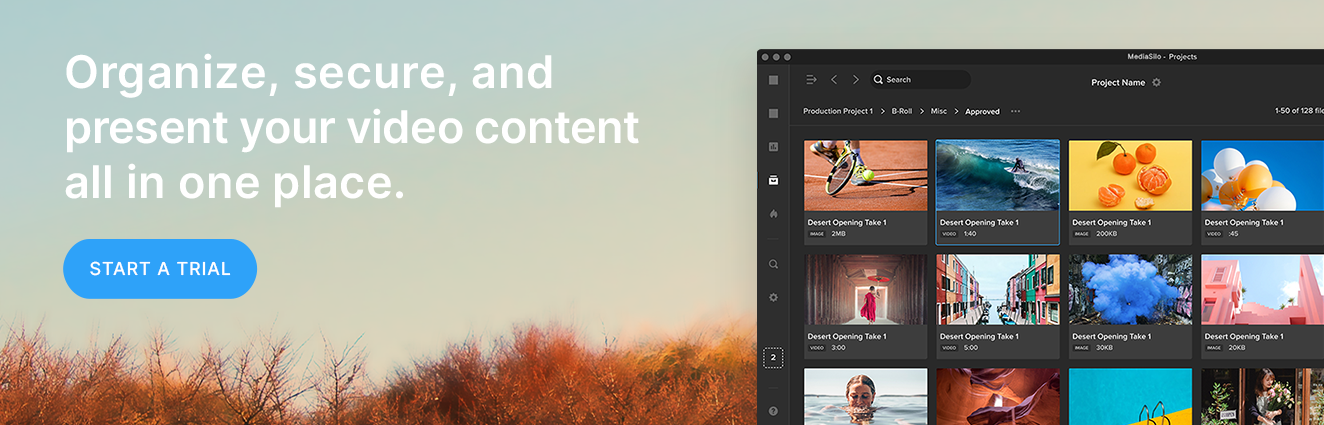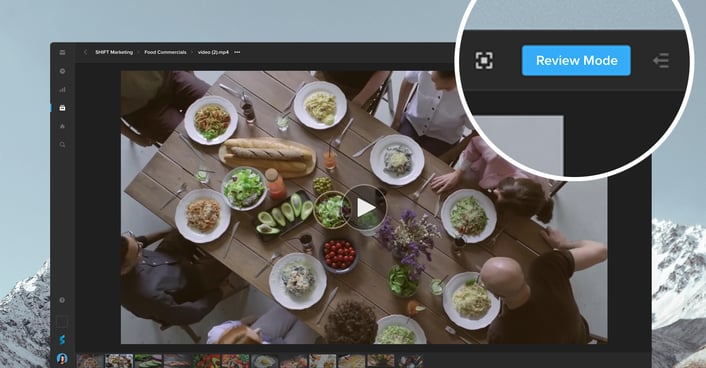
No two creative teams are the same, so it’s not efficient to force them to use the same collaboration and digital asset management tools. Given that the review and approval process varies by team and content type, a versatile platform capable of meeting a team’s needs without sacrificing visibility and structure is essential.
With MediaSilo’s customized and flexible asset-based commenting feature, teams can implement the processes that work best for their specific needs while providing different options required by other teams.
MediaSilo’s Flexible Digital Asset Management
No matter the file type—including documents, images, and videos—or stage of development, MediaSilo makes it easy for teams to collaborate on content, wherever and whenever your reviewers choose to do their work.
With the digital asset already in your MediaSilo workspace, the process can get started with a click of the “Review Mode” button. You are then presented with a history of past comments, and users have the ability to add their own feedback.
Collaborate directly on an asset.
Whether it is one large piece of content or a broad portfolio, MediaSilo makes it easy to collaborate with a larger group.
As comments and feedback are made, team members can review, respond, and track the history of an edit. Using MediaSilo means all comments are consolidated in one place, making communication seamless and transparent and allowing constructive dialogue to flow all in one forum.
Find a resolution to a comment or want to make a specific suggestion? Mark the comment as resolved or make an edit. These comments can then be hidden to help streamline the review process.
View our full video tutorial library here!
Once the feedback period closes, everyone will be on the same page, and your team will spend less time tracking down edits and more time reviewing and approving the next steps.
Provide specific asset feedback.
MediaSilo even allows team members to comment on a specific section or portion of an asset.
Just select the area of the asset with the built-in toolbar and record the comment. As team members review the feedback, the relevant area of the media will be highlighted along with the comment.
Collaborate with review links.
Need to reach beyond your team for feedback and input? MediaSilo makes that easy too.
You can quickly generate and send a private review link to a target audience, easily bringing them into the loop while still maintaining the peace of mind that comes with knowing that your content is for certain eyes only.
To get started, select the files you want to share, enter the email addresses of your collaborators, and hit “Share.” If you want the feedback to stay within that group, select “Limit comments to this link” before sharing.
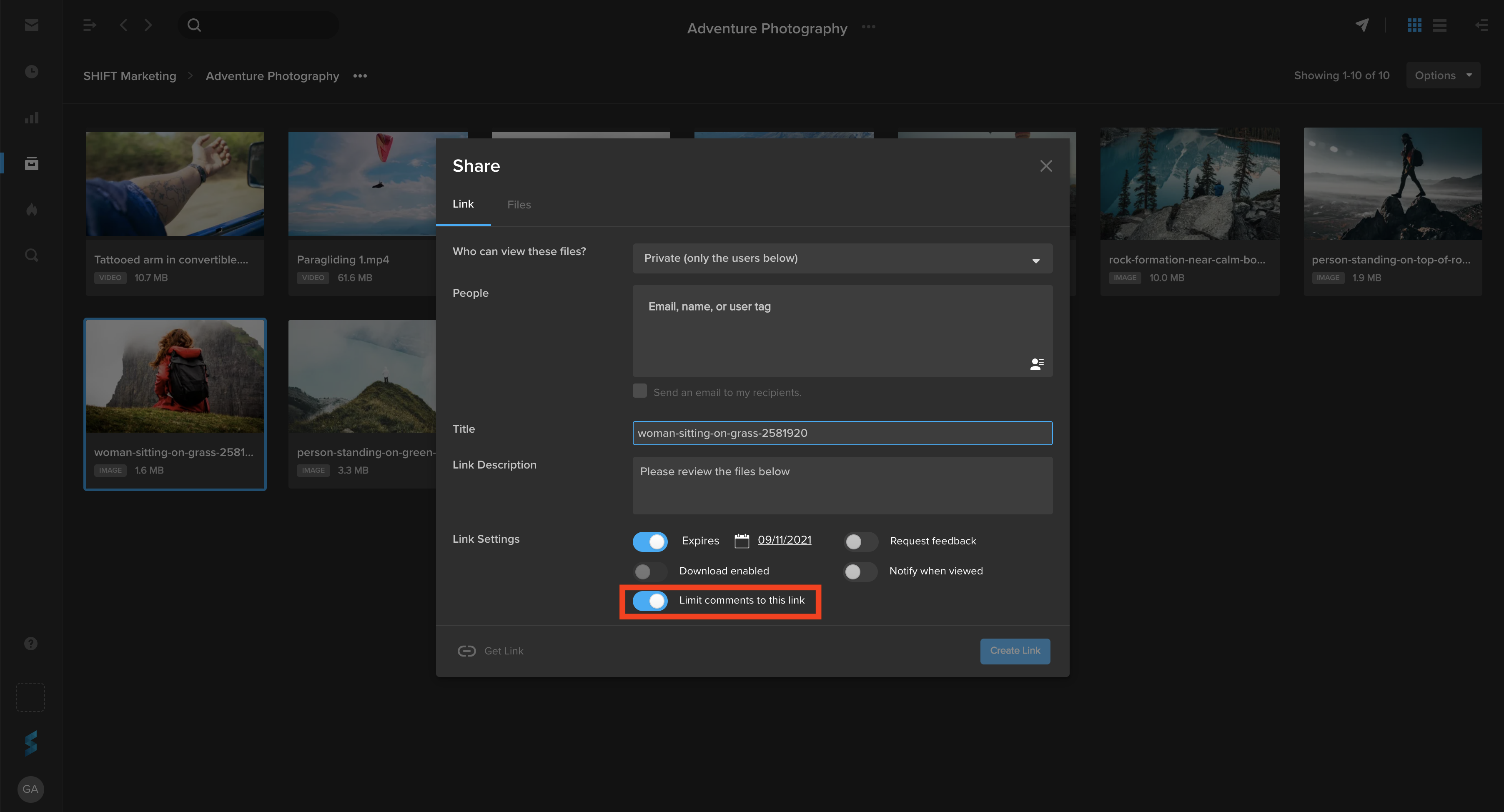
After the review period, access to the asset can be quickly turned off, but the comments or annotations will remain directly tied to the file itself, allowing the entire team to review feedback together.
Take the Next Step
With a constantly evolving design and digital asset management workflow, you need a platform that is able to evolve and flex with your team.
With features like Review Mode, your team is free to work in whatever way is best for them all while staying on the same page.
Ready to learn more about the MediaSilo platform and other innovative ways to enhance how your team manages digital content? Set up a time to chat with one of our experts.