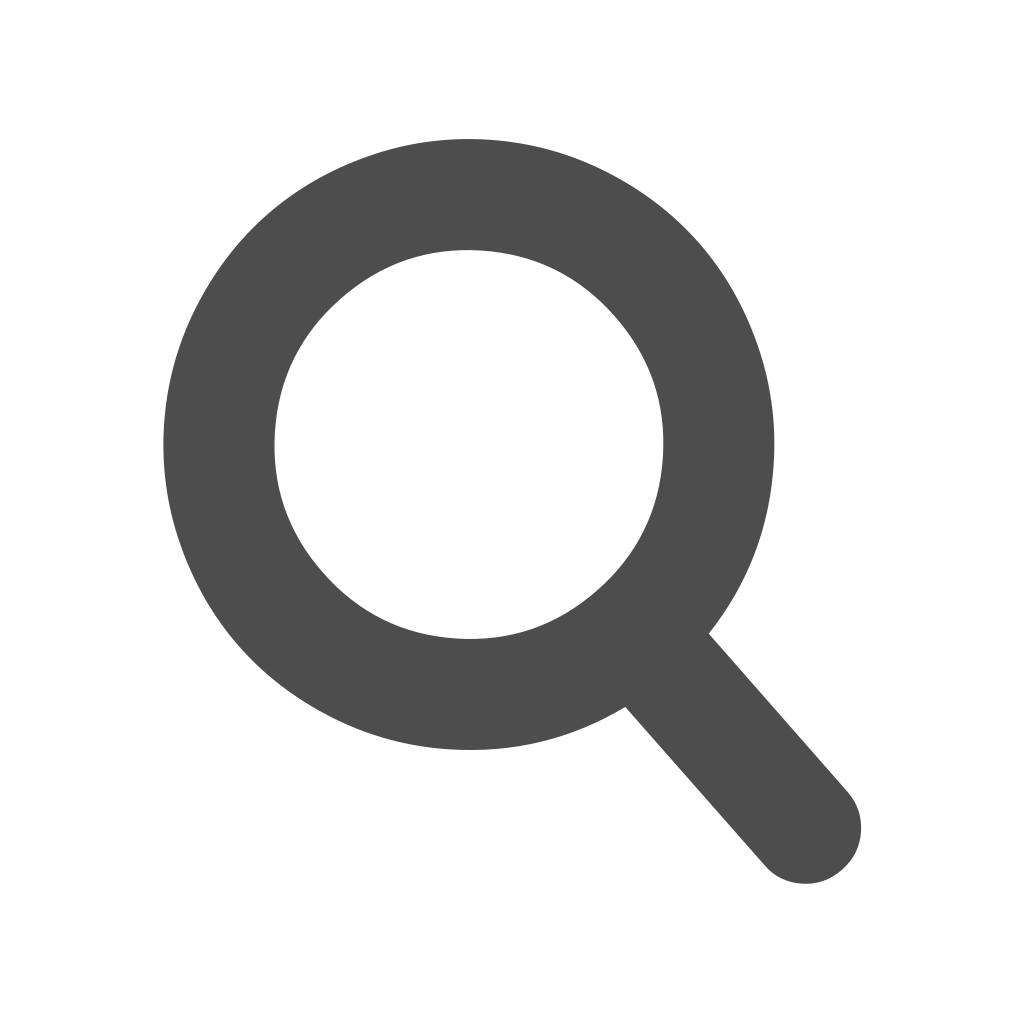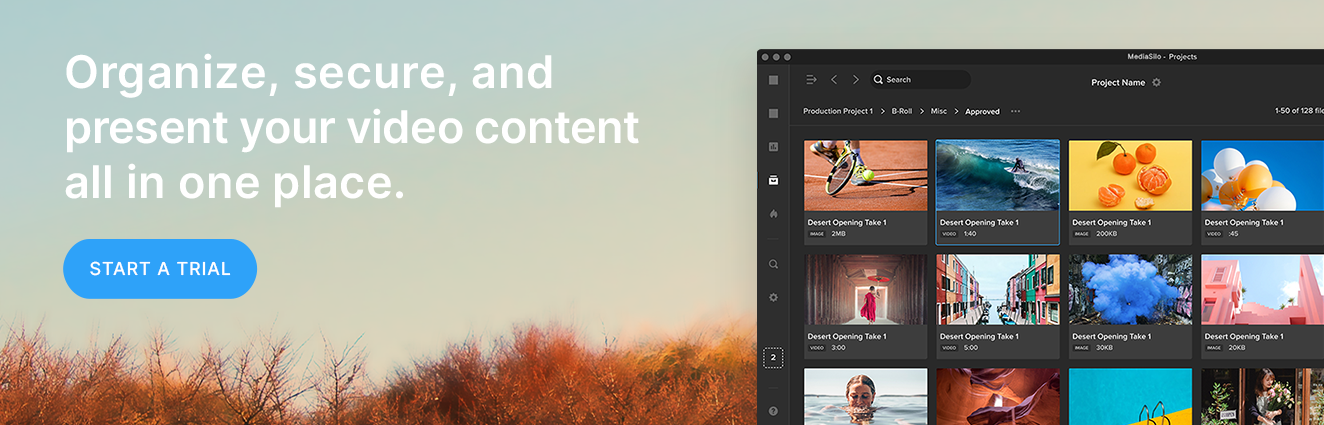You turn in your cut and wait for the inevitable notes. “But my cut was amazing; they won’t have any notes…” and then, the email arrives. There are notes. Pages of notes. Some of them in all caps, some of them in bold. Page three even has some pictures. But it’s okay because, as any experienced editor will tell you, the review process is critical to all forms of filmmaking. And most especially so for television.
Television has come a long way. Traditional broadcast television still exists but is far less prominent than it was a decade ago. Streamers have taken over, and while the concept of television has changed slightly, the majority of shows available to audiences are created in a similar manner.
As an editor working on a television or streaming show, you are likely to work on a small team of post-production professionals who intimately understand the show, even when different directors bounce in and out across various episodes.
Being a good communicator
First and foremost, it is crucial to learn to communicate with your team. Not just your assistants, but your Post-Production Supervisor, other editors working on the show, the VFX and sound mix teams, the executives, showrunners and directors.
Editors working in television tend to be in a unique position. They are the shepherds of the show, supporting the vision of not just the director but the overall show itself, from showrunner notes to executive notes. That’s why TV editors, like editors across all mediums, need to be great communicators.
Here is some advice on how you can effectively communicate with your team and guide the process most effectively.
Set your ego aside
Remember that you are there to support the goals of the show. You may have a vastly different personal style than that of the show or the particular director working on an episode with you, but if you always come from a place of supporting the show, you’ll be able to more effectively pitch ideas that resonate with the team.
Be willing to accept any ideas that come your way, not just the ones that you like the most. Being open to hearing the ideas of others and implementing them into your cuts will help your colleagues and collaborators see the vision of the show and push it forward in the review process.
Internal notes vs. network notes
The process of editing a TV show typically looks like this, although every show can be slightly different. First, the editor will deliver a cut. Then the director will have somewhere from two to four days to spend with the editor to deliver a cut that fits their vision. Notes are then given on the cut, and the editor works directly with the show’s producers and showrunner to prepare a cut to share with the network.
Then the network begins sharing their notes. The network notes can vary greatly depending on the show you are on, the relationship that show has with the network, and how much that show fits the network's brand and goals. You may be collaborating with your showrunner on how to achieve some network notes while pushing back on others. During this process, you’ll be attending tone meetings, which help align all of the creative goals on the production under the guidance of the showrunner.
Remember that during this process, the show is being given notes as a whole. The showrunner is likely feeling stress from the network notes and needs to decide how to achieve them, whether they are going to push the show too far in one direction or another, and whether or not to fight the notes. As an editor, one of the only people who has seen all of the footage forwards and backward, you can help guide this part of the process by being supportive of any internal workflows your showrunner puts in place to help try out ideas. Being open to receiving notes at this time will help you share ideas and concepts with your team that will help them push the show forward to the network at the next screening.
Showing options
If you have done any sort of client work in the past, you might be familiar with the idea of never saying, “No, we can’t do that.” Instead, if you find an idea is asked of you that you don’t agree with or know won’t work, don’t give a firm “no.” Rather, find a way to achieve something similar but different. Present an option and explain why the original note would have been too complex to accomplish. Presenting an option that is exciting and does work is a great way to showcase your talents as an editor but also diplomatically say, “I’m very supportive of this idea, but the idea that you wanted to do would have been too difficult to achieve.”
Nothing can stop a review process in its tracks like simply saying “no.” Saying “no” is an easy way to get told “just do it” and then forcing everyone down a path of resistance that ultimately will not work. If you spin your wheels on an idea for a long time that ultimately you knew wouldn’t work, then all of that time is lost and could have been better spent punching up other parts of the show. Finding a collaborative way to help directors and executives feel that their idea was still heard helps them push the show in a forward direction.
Working with technology
We live in a world full of technology. Whether your editorial team communicates on Slack, Discord or just a lengthy text thread, here are some great technologies that can be utilized to aid in reviewing episodes.
Messaging tools
Your team will likely need to speak to each other often. In today’s world of remote work, it’s entirely possible that many members of your team are in distant places.
Find a communication tool that works for you. Slack and Discord are great options. If your entire show runs on Microsoft products, you might consider Microsoft Teams. For Google Teams, you might consider Google Meet and Spaces. Whatever you choose, make sure that the communication product you use is easy to set up and that everyone can access it both on their computers and mobile devices.
Meeting tools
Just like communication tools, it’s important to get everyone on the same page about how you will be talking to each other. It can be helpful to guide your team to one singular communication tool for having live conversations to cut down on the difficulty of setting up calls. For instance, if your team is used to using Zoom, then use Zoom for everything.
Alternatively, if your team is entirely a Google team, then consider skipping Zoom and relying solely on Google Meet.
The goal is that you can easily say to anyone on the team, “Let’s meet on Zoom,” and they know exactly what you mean. Sometimes you may just have a question or an idea that can be figured out in less than 5 minutes on a call. This can cut down on lengthy back-and-forth emails.
Reviewing
For reviewing scenes or episodes, it’s important to decide on a tool that will help your team all work together. That’s where a platform like MediaSilo comes in. It’s important for your team to always be looking at the same thing and sharing their ideas in a way that is easy for the editor to understand and accomplish.
Tools like MediaSilo can help consolidate feedback, remove the complexity of writing out timecode notes, and make it easier for everyone involved to know when an idea was shared and have a conversation about that idea. Having all of your feedback and approvals in one place helps expedite the review and approval process by keeping everyone on the team aware of any changes that are being made.

Wrapping up
As an editor, you are the only person who has seen every frame of film that was shot. You know the show forwards, backward, and in some cases upside down (depending on if you flipped some shots). It’s up to you to help guide your team to success. Your role goes beyond simply pushing buttons in the Avid; you are there to help guide your team, discuss ideas, manage schedules and ultimately be the one responsible for crafting the flow of the show.
It’s not an easy job. But with good communication skills, you can be highly effective.
[Feature image photo by Jakob Owens on Unsplash]
MediaSilo allows for easy management of your media files, seamless collaboration for critical feedback, and out-of-the-box synchronization with your timeline for efficient changes. See how MediaSilo is powering modern post-production workflows with a 14-day free trial .