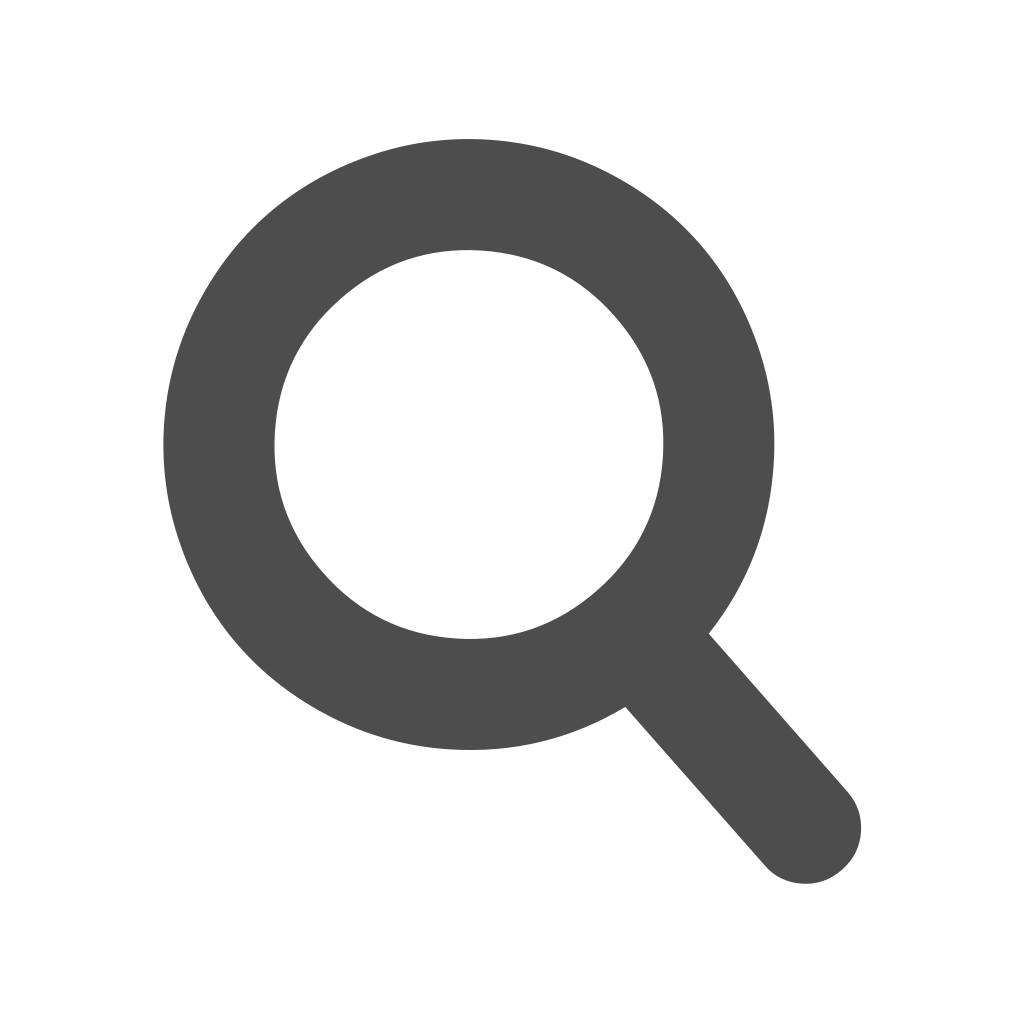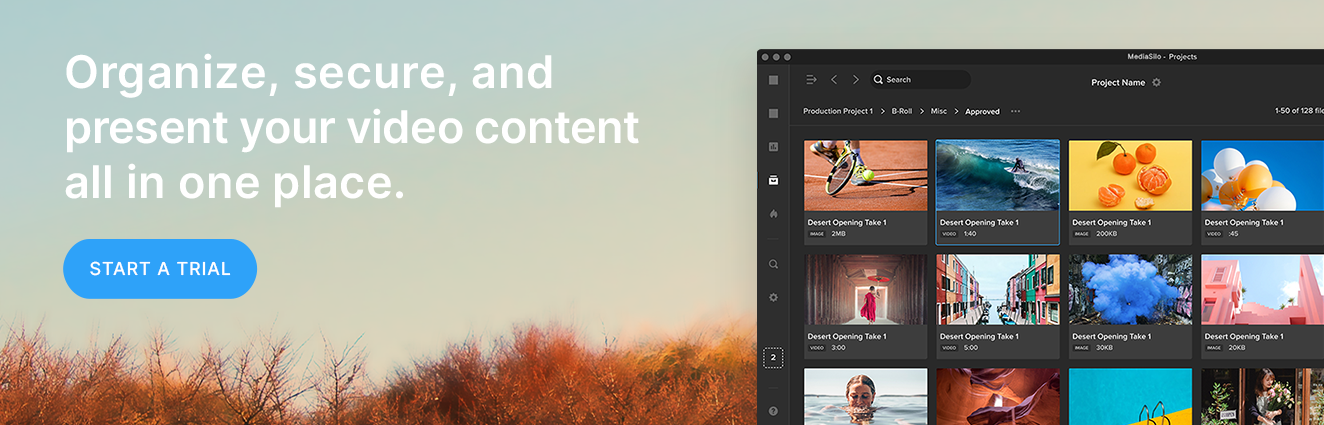The coronavirus pandemic has put a halt to creators performing, stylists giving perfect cuts, and instructors teaching in person as shelter-in-place and lockdowns roll out nationwide. Instead, life has moved online, with musicians livestreaming concerts (check this out from NPR), writers conducting readings (like kids’ book authors meeting up for #OperationStorytime on Instagram), and artists giving virtual performances (Merce Cunningham Trust dance classes on Instagram, anyone?) to professionals of all stripes holding web-based sessions.
But as a small business owner or freelancer, you may have never streamed video of yourself or your work. Surviving the effects of the pandemic on your business or livelihood requires trying new methods, though, so why not give livestreaming and teleconferences a shot?
You’ll need good lighting to start. It adds a professional vibe, and you don’t necessarily need pro lighting equipment to achieve the right look. You can hack lighting for your livestream with items you probably already have at home.
Achieving the best on-screen look
It’s surprising how easily you can achieve decent lighting with what you have on hand. The dusty, three-headed floor lamp in your basement, tin foil from your kitchen drawer, and a white garbage bag — all can stand in for your in-home lighting set-up. If you don’t have any of these items, most of them can be picked up at or delivered from your local grocer. (Most shelter-in-place orders allow trips to the grocery store.)

To look best on camera, you should have direct light in front of you and ambient light on the sides and back. The goal is to light the subject (you) so you don’t look grainy or in shadow. Enlist your partner, kid, roommate, or dog as a test lighting subject. According to Los Angeles-based DP, gaffer, and editor Nicholas Kane, “Nothing beats natural light, so the closer you can get to the biggest window around, the better.”
Ken Riddle, a key grip from the Portland, OR, area, agrees that natural light is best. “I would suggest a bright airy room,” he says. “Perhaps setting up next to a large window. Let the window be your key light. I would recommend not having any bright windows in the background.” Don’t have a good source of natural light? No problem. Riddle says, “If using natural light is not an option, I would go with a lamp. Either tungsten or LED will work. Just try not to have it be a bare bulb. Softer is much more flattering.”
“Nothing beats natural light, so the closer you can get to the biggest window around, the better.”
Start with a good solid background. Artwork and mirrors on your walls can distract viewers, so pin or hang an opaque, dark-colored sheet behind you. Wear solid, non-shiny colors so the computer’s camera can easily recognize your face and so that the viewer isn’t distracted by any patterns. Striped clothing is a real no-no; they can create a wavy, shimmery optical effect called a moire pattern. Rich jewel tones, like ruby red, emerald green, and turquoise, look great on camera (and on most people), while black can accentuate dark, under-eye circles. Try to keep your outfit streamlined — not too many frills or buttons — and well fitted.
Lighting basics
Front light: This is the light above or behind the top of your computer or smartphone screen facing you. If you don’t have a computer-specific light, put a lamp on a table or stack of books behind your computer. Or use a clamp light if you have one. Get the light to a height so it’s angled down towards you at about 45 degrees. This will help illuminate your face so it doesn’t look shadowy, and it’ll help prevent raccoon eyes.
Side, back, and fill lights: Standing or table lamps positioned to your left and right (but off camera) help fill in light on your face and body and get rid of shadows behind you. If you need to direct the light from your lamp, you can wrap tin foil or a white trash bag around a piece of cardboard or picture frame that’s at least two feet wide. Prop that on a music stand, clothes-drying rack, or camera tripod and angle it so it reflects the light where you need it. If you need even brighter light or to light more than just yourself — maybe you need to light you and your guitar, for example, or a craft you’re demonstrating — put a 100-watt bulb in a table lamp and face it towards the wall so it bounces more ambient light back at you.
Put your best foot forward
Prepare for contingencies too. You don’t want a light to burn out as you’re recording; have extras in hand just in case. And make sure that the device you’re using for your livestream — be it a laptop or smartphone — is fully charged before you broadcast. If you can have in-person support while you’re recording, that’s good too. Having someone who can adjust a light or who can react off-camera to unexpected snafus adds extra peace of mind.
Before you do go live, be sure your lighting and setting look good. If you have Zoom or Skype accounts, you can log in and run a test video. If you’re on a Mac, open the Photo Booth app to see how things look. If you’re shooting on a smartphone, you can just open your camera app and test with that. While testing, make sure that your lighting looks good and that there’s nothing in the frame that you wouldn’t want viewers to see — wires, for instance, or piles of laundry (unless you’re going for that lived-in or DIY look).
Planning to do a lot of livestreaming? You might want to invest in some pro lighting gear. One popular and compact option at around $100 is the Aputure MC RGBWW LED Light. Another, slightly more expensive, professional option is the Menik Portable Roll-Flex. B&H and Adorama have affordable new and used options for lights.
Livestreaming from a smartphone
If you plan to shoot primarily on a phone, there are a few accessories that can really elevate your game. The most important thing is keeping the phone stable, so you’ll need a tripod, stand, or mount to hold it in place. If you plan on moving around during the stream, a selfie stick or combo tripod/selfie stick is essential. For lighting, a ring light like the QIAYA Selfie Ring Light is a good, portable (and cheap) option that’ll make you look great. “Most phone cameras have an auto exposure system that identifies the brightest light / object in its field of view and exposes to that. In this case, the brightest object in frame should be your face so the camera doesn't try and expose for that random streetlight or table lamp behind you,” writes Kane in an email. “Apart from lighting, keep the camera above your eyeline (no one looks good filmed from below) and make sure to stabilize!”
If you want to go more in depth with your on-screen lighting and set-up, there are plenty of DIYers on YouTube gladly sharing their expertise, but don’t put too much pressure on yourself either. During this unprecedented time, lots of people are trying livestreaming or video conferencing for the first time. Don’t be discouraged if your first foray into livestreaming looks dark or grainy. Viewers are used to seeing hand-held or informal broadcasts (like Lizzo’s popular Instagram stories) and, most importantly, just want to see interesting, entertaining, and authentic content now more than ever. Shine a light on your work or business and grab their attention.