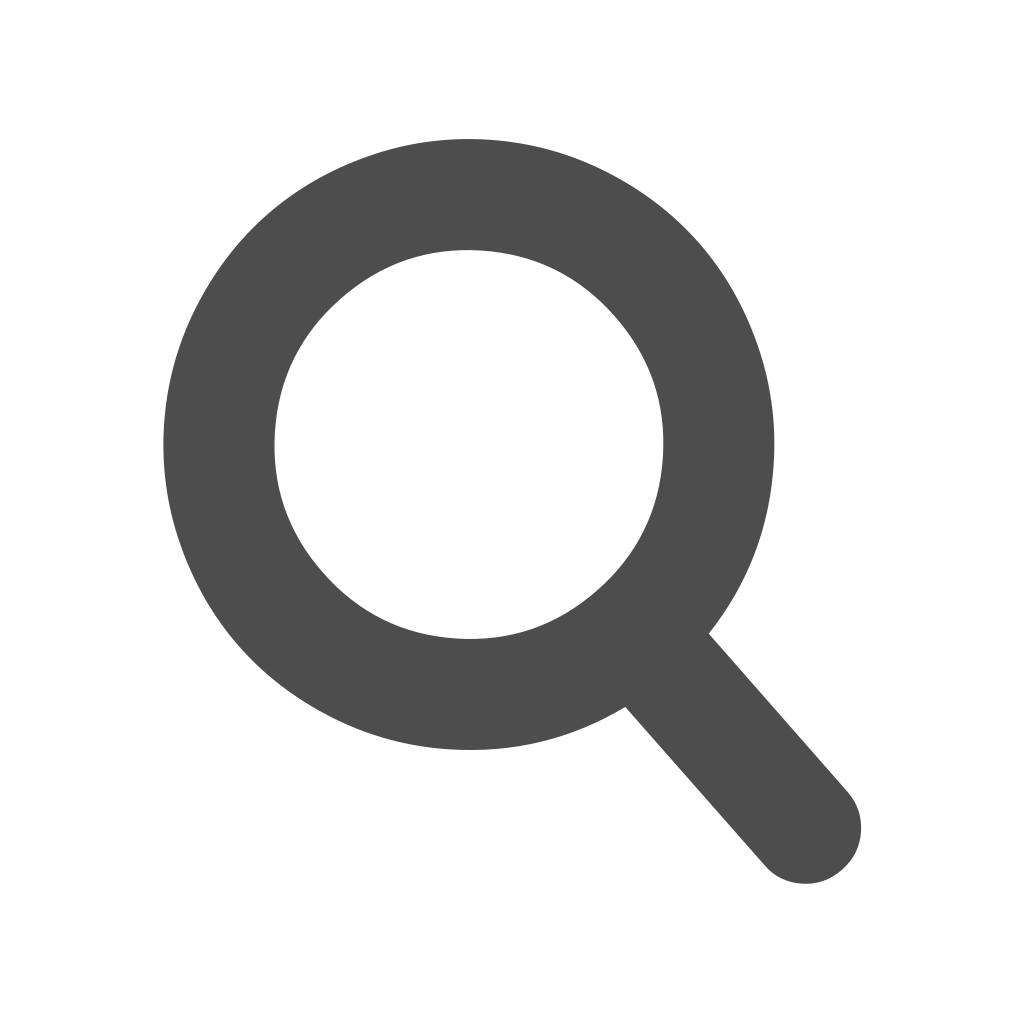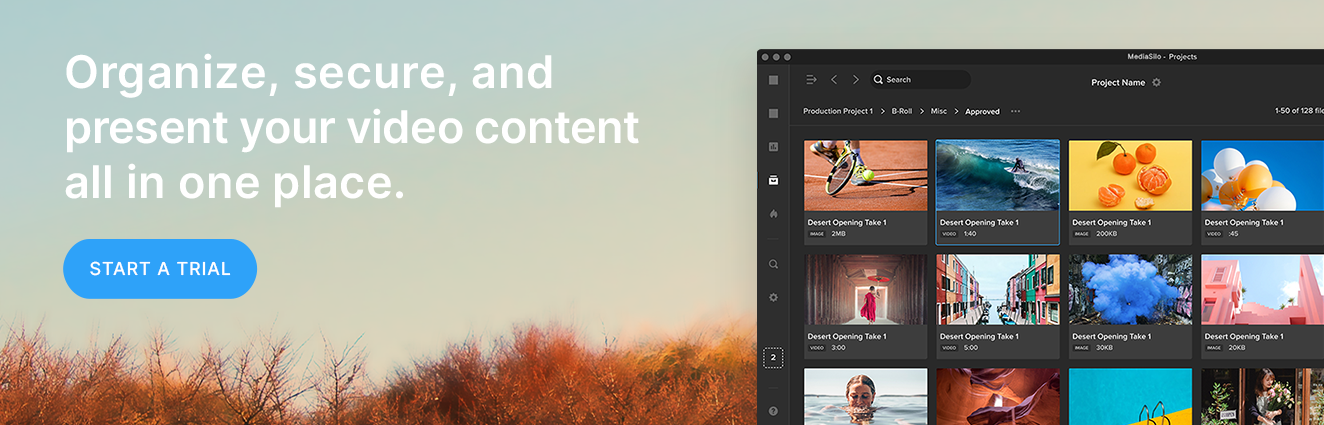Remote workflows have quickly become the norm across much of the post-production world. While bringing significant advantages in flexibility and the opportunity to collaborate globally, it also brings some significant challenges. Internet speeds, communication and leaks keep producers up at night. So let's look at the top five most common challenges of remote post-production and some practical tips on how to overcome them.
Challenge #1: Uploading and downloading large files
Efficiently getting files to and from the cloud can be a significant challenge. Slow upload speeds, interrupted file transfers, hanging loading screens, and uncertain transfer completion times are just the beginning. Although numerous services are dedicated to file sharing, few are optimized for media professionals.
The consequences of a failed upload can mean the loss of hours. Who hasn't seen an upload get halfway through and then it gets interrupted? Now, you have to start over again.
The first step to solid performance is ensuring your physical network is reliable. For instance, if you have cable internet, have the cable company inspect your network at the box outside the building, the splitters in that box, and the jacks in your home. Unterminated cable jacks can degrade the performance of your connection. Faulty splitters can introduce problems as well. Your ISP service person can test the performance of the signal at the jack coming out of the wall where your Gateway (modem/router combo) is connected.
Once you've ensured that the signal at the jack is solid, make sure your Gateway or modem is up-to-date. A DOCSIS 3.1 modem is capable of faster speeds than a DOCSIS 3.0 modem. If you rent your modem from your ISP, sometimes you can be eligible for a free upgrade on your modem. If you've had yours for a few years, this can significantly boost your network's performance.
Hard-wire your network
A hard-wired connection is the next thing to consider. WiFi performance keeps getting faster but is still vulnerable to latency issues. As cloud technologies improve, editing apps can stream connections to editors. Even if you have a fast connection, you may not get performance if you are experiencing latency issues. Your internet "speed" measures the "bandwidth" or how much data can be sent simultaneously. The latency measures how fast it gets from the destination to you. By using a wired connection with Cat6 ethernet cable, or better, you reduce the traffic that can compete with your work. A good switch, cables, and ethernet adapter will ensure that your video files meet with the least amount of resistance from competing traffic in your home.
If you have family, and everyone hops on the network when they come home, do everyone a favor and let them know that if they are trying to game or video chat while you are uploading, it will slow everyone down. Many ISPs offer very fast download speeds but relatively modest upload speeds. (Like Xfinity 1200 Mbps down and 35 Mbps up). So a family member can watch a movie, and it won't slow down your upload, but if they hop on FaceTime, they are uploading video data that will compete with your workflow.
But transfers can get interrupted with even the best setup. Some cloud services not optimized for video will make this an excruciating process. You'll have to try to cancel an upload. That may or may not register. Then, you'll have to begin the upload again. This results in you reaching back out to your client, informing them they must wait while a new transfer is completed.
MediaSilo monitors the speed and completion percentage of your upload and estimates how long it takes until the transfer is complete. Suppose your transfer is interrupted (maybe a Thunderbolt cable came unplugged from an otherwise solid connection). In that case, MediaSilo will pause the transfer and continue to look for the link to be re-established. Once a connection is live again, MediaSilo will pick up where it left off and complete the transfer.
Challenge #2: Keeping track of revisions
The second challenge that remote post-production pros face is versioning. An exported file is sent out for review, and comments come back in an email. This works for a version or two, but at a certain point, someone on the email chain or Slack channel gets left out of the loop, and people get confused about what is being referenced.
MediaSilo addresses the challenges of versioning with an easy-to-use drag-and-drop method of updating assets.

This method eliminates the uncertainty when you upload a new version to the cloud and wonder if it will update the old one. Often, the file names have incremented according to the version, and the duration may change. When you face this kind of uncertainty on a longer project, it means that you have to check the upload when it is completed and possibly manually version the asset so that your review links don't need to be updated.
If the new version is in MediaSilo as a separate asset, just drag it over the old one, and you are all set.

Challenge #3: Communication
Communication can be tricky in an all-remote world. There are multiple communication channels, each with its own settings and notifications. It is challenging for clients and executives to know what has been covered already, what is "final," and what is still a work in progress. Sometimes, you have different "classes" of reviewers. For instance, direct collaborators may want to call out small things, and executives may just want "the big picture."
MediaSilo enables you to create different review links for the same asset so that viewers will only see the comments relevant to them.

If your workflow requires a private review session, you can create a review link and turn on the toggle "On this link only." This way, comments made in the review link are only visible to people with access to the review link, and comments made in the review link will not appear in your MediaSilo project when you enter Review Mode.
Reviewers can then comment on the assets according to timecode. They can even use the drawing tools to call things out visually. If your reviewers put their comments into the comment section, you can export those comments as well.
So whether you need to keep the commentary private or work together, MediaSilo's advanced commenting functionality helps streamline communication.
Challenge #4: Visibility
Have you ever sent off a link and wondered, "Did they even watch it?" This question is crucial when submitting to film festivals or potential distributors. Without this feature, editors can feel in the dark about whether or not they can begin a new revision or if they should wait for additional viewers to watch the video.
MediaSilo includes analytics for your assets. You can see if viewers watched the whole thing or if they dropped it off. This was a vital feature in the submission process of The Othrs' latest documentary, "Defiant," which went on to become a TIFF Official Selection. They knew if all the key partners had viewed the film or if any stakeholders had yet to review it. The ability to tell not only who watched it but also when they viewed it and where they were viewing it from proved invaluable.

You can enjoy a broad overview of all of your assets, Spotlights or review links. You can see who downloaded the videos, and if they haven't, you can see when their link will expire and nudge them to view the asset to ensure the project meets its deadline.

This insight helps resolve many unanswered questions in the review and approval process. Ultimately, this helps remote team members achieve visibility and transparency with each other.
Challenge #5: Security
In some ways, this challenge should be numero uno. A leak can spoil a film and jeopardize a project. Sharing a link and hoping for the best simply won't cut it. New tools come on the market to circumvent older methods of DRM. And leakers can have private, personal agendas that don't align with your team's goals.
This problem is why MediaSilo implements a multi-prong security strategy. The MediaSilo platform is SOC 2 Type II certified and follows the Secure SDLC (Software Development Life Cycle). This ensures that every feature is built securely.
MediaSilo provides an array of tools to safeguard your assets with SafeStream. User permissions and classes help to limit the scope of your project's exposure. Visual watermarks deter would-be leakers. Forensic watermarking enables you to track the source of leaks if they do happen. Administrators can implement security policies at an organizational level so editors don't have to go through the hassle of turning watermarks on and off in their timelines.
Conclusion
The world of remote post-production is upon us. Producers who take advantage of the opportunities will see productivity gains and cost savings like never before. Tools like MediaSilo will help deliver assets and streamline communication workflows so deliverables can arrive on time and on budget.
MediaSilo allows for easy management of your media files, seamless collaboration for critical feedback, and out-of-the-box synchronization with your timeline for efficient changes. See how MediaSilo is powering modern post-production workflows with a 14-day free trial .