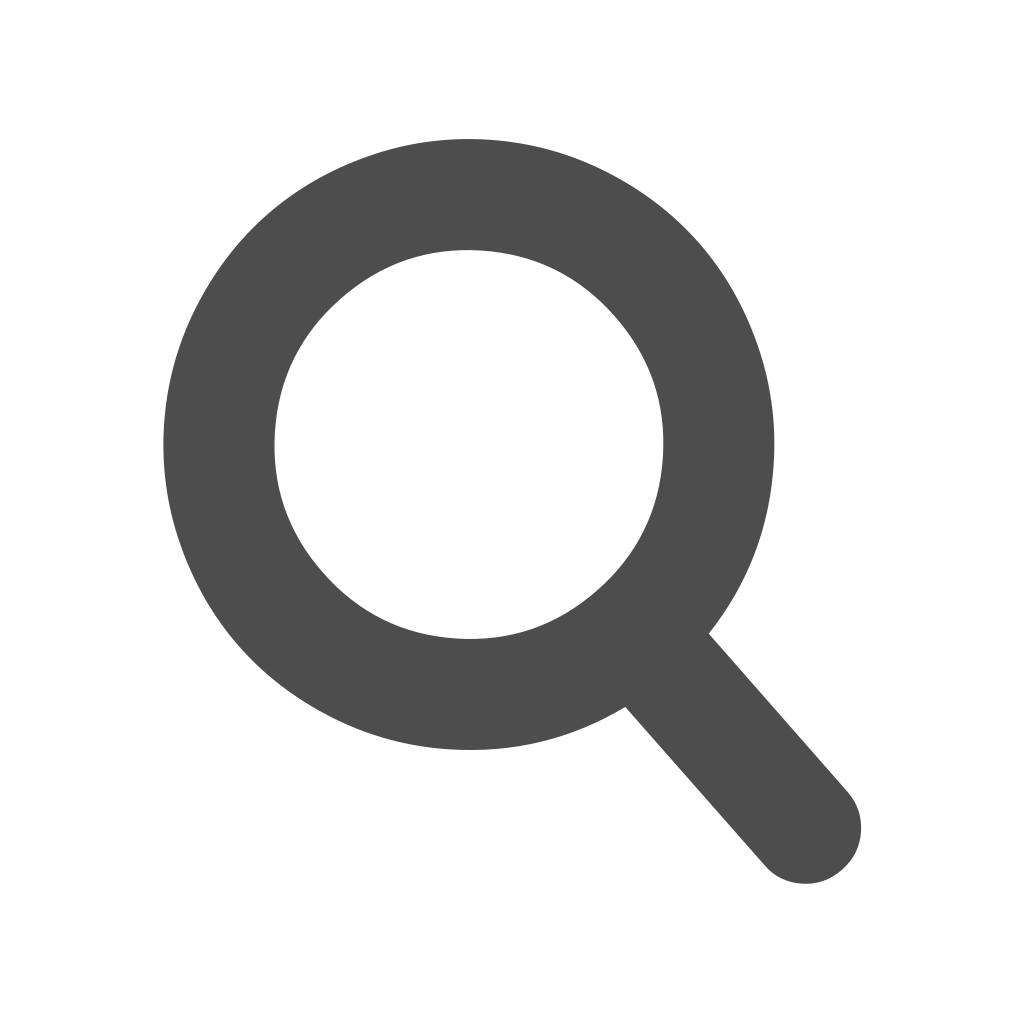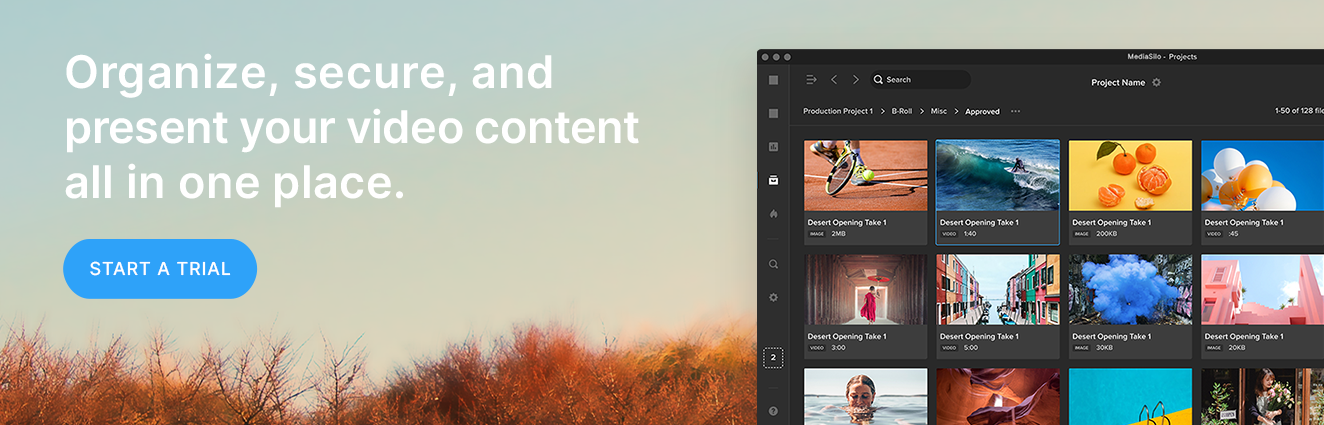In the final recap of our interview with Richard, he talks about the tools one needs to be familiar with in the VFX world, how the pandemic changed collaboration and what he wishes everyone knew about his work as a VFX editor.
Using FileMaker Pro for VFX turnovers
Michael: Back to FileMaker Pro, just for a second. Is there anything else that's imperative to know if you're going to start using FileMaker Pro for VFX turnovers?
Richard: You know, I will say this with FileMaker because if you are coming into the craft of VFX editing or assistant editing, for example, maybe you're not even VFX editing per se, but if you're keeping a traditional code book, which is really in the film days, that was all about tracking your negative. And in a modern context, it's just a database of all your clips. But it can be really handy at a moment's notice to know how much total footage was shot or your CDL information. That said, with file, I want to stress to everybody; it's a wonderful, wonderful tool, but the value in FileMaker is not having a database. It's knowing how to build a database. Because if someone gives you something that you don't know how to modify, it can only be as good as what you have or what someone can give you.
But since every show will be different, every need will be a little different. It can be really valuable when someone says, "Hey, can you track this?" And you go, "Yeah, gimme five minutes." I can just blah, blah, blah, boom. And FileMaker has a lot of really amazing scripting abilities. For example, with a little trickery, you can do things like import an EDL, you can split out all of the information, you can count your frames and you can create, SubCaps or markers. You know, if someone just says, "Hey, I need to know how many shots are in this cut really quick," and I need to just know how many frames I'm gonna pull with a little scripting, you can write all of that. But the whole point is if you are just given something and you can't modify it, it just is what it is.
And that's a bummer. And the other thing that happens is invariably new versions of the operating system, the Mac operating system, come out. And if that breaks something within your database, which happens from time to time, and you don't know how to fix it, you are stuck with the broken database. And that's no fun. But again, if you've dived under the hood, and I will preface this by saying that FileMaker is a rabbit hole and a half, there's a lot to know about it. But I can't live without it. It has changed my workflow completely.
Collaborative workflow with the various teams
Michael: Now, what I find really interesting about all this is the collaborative workflow with the various teams. When you're reviewing these VFX shots, are they normally done in real-time in a synchronous way where everyone's on the same video call talking? Or is it more notes based, where you get the notes when you're ready to work, and you make those changes and then ship them off and wait for feedback in a more asynchronous way? How is that usually handled?
Richard: You know, it's funny because there's actually a variety of different methods. Sometimes multiples are used on a show, sometimes just one or the other. But oftentimes, there will be a review session, and it will typically be the VFX team. VFX editor will likely be driving the session, and you'll have the editor. Or if it's a TV series and you have several teams, the editors in there, schedules allowing, if one editor's working with their director, they'll be off while the other two or three are in the review. But that said, it also depends on how shows are structured. I've worked on some shows where we have several VFX editors, and all of us are in the review, and sometimes they want to keep the numbers in those reviews small. So just the lead VFX editor will be there, and they'll convey the information to us, the other VFX editors, and we'll kind of take that information and reach out to our editor and say, "Hey, in the review, they said this," you know?
And sometimes you also don't have a note in the moment. I might cut in a shot and hand it off to my editor, and the editor might think it's fine for a while, and then a week down the road, they go, "You know, I don't know about this thing. Can we tweak this?" And they could do it in the form of leaving a marker in the timeline for me. They might reach out to me via chat and say, "Hey, Richard, can you pass this note off to VFX?" There are a lot of different means of communication, but in the traditional review senses, it tends to be synchronous. You're using a streaming system in these work-from-home days, and you'll all be talking about it in the moment.
And sometimes you have with the VFX team, and they'll be what they call gatekeeping, where the VFX team will do their own internal review before they even bother bringing the editor in. Because if you run into situations where they look at this, and they go, this is not good enough to show the editor, I can't show them, or I can't show the director this. Especially if you get a note that, you know, is not what the director wants, it can be a really important political game where, you just go, I don't want to cause anyone to panic by seeing something that is very in the wrong direction. And then you are working towards something, and sometimes your initial instinct or a vendor's initial instinct is just wrong from the beginning.
And there's nothing wrong with that. It's just a matter of steering it back. But we know you can get very passionate about your vision for the show, and there's a lot of pressure on these kinds of shows. And so oftentimes they'll also gate keep. Before we do a review with the director and the editor, let's make sure we are moving in a direction that we think they're going to be happy with it. So you kind of have multiple tiers of those reviews at times.
Are current collaborative review and approved tools good or just good enough?
Michael: Because there's a myriad of tools that you're using on any given project. Do you find that the more collaborative and review and approved tools are as good as they could be? Or are they just kind of good enough?
Richard: You used a phrase there that's really important - good enough. I will say that I do think they are good enough, but I will not say that they are the best they can be. You know, remote workflow and the dynamic of the pandemic, how it affected us, it was a major shift. And I am grateful for the loss of my commute, but there are a lot of challenges that come with that. And I think what we can do is pretty impressive. But there's a difference between working and working well, and I would say that most of the solutions out there work well, or most of the solutions out there work. Work well is a different thing.
It's one thing if you have a visual effect that is not extremely sync dependent. Like for example, if you have an actor in a blue screen and you're putting Paris behind them, okay, they're in Paris, great. But there's nothing that's very sync-dependent, aside from maybe cars driving by in the background. But if you're talking about a CG character that is lip sunk and you have to make sure that that sync is critical. I have found with a lot of these reviews, there's nothing worse than when a very high executive says, "Richard, is that in sync?" And I look at it and say, "To the best of my ability, yes," but I cannot say that definitively without being in a theater. And with a lot of these solutions, you turn on broadcast, and you get a bit of a delay. I've had some situations where I've had to literally turn off broadcast, and I tell everyone, "Your media's about to go offline." That's so I can analyze this as we're talking and look at it and say, at least more confidently, is it in sync? "Okay, I think it's in sync." But, you know, it's not a good feeling. It's not a good feeling to have to tell someone. I think it's in sync. You want to say it's correct, and so that's where that room for improvement can be, you know, latency and transmission distance.
VFX turnovers with tools other than Avid Media Composer
Michael: So, not everyone is using Avid Media Composer. Some are using DaVinci Resolve. Some are using Adobe Premier Pro. Some are using Apple Final Cut Pro. Can you still do VFX turnovers when using these apps? Is there anything else that folks need to know if they're not using Media Composer?
Richard: Sure. And you know, that's absolutely true. One mustn't use only Media Composer to get this done. And it all comes down to understanding, fundamentally, what it requires to track back to your show master. With the specificity of VFX turnovers, there are a lot of t's to cross and i's to dot. One of the really nice things about Avid is you can kick out a bin file, just a little independent file that you can send to someone, and they can open it and have a look at it. With other tools, you might not have that, but you still have the basics. You still have the ability to kick out a frame range to convey time code and a tape name, which will go off to your vendor.
And nowadays, there's some really, really exciting tools done with XML, which other NLEs dive into quite a bit more than Avid Media Composer does. Even as I'm using the word EDL, I mean, EDL is a rather archaic format in and of itself, but it's still ubiquitous. But all of the tools have their own idiosyncrasies. But it just comes down to knowing the system fundamentally. How do you track back to the master to get a frame range to pass it off to them? Because that's all it is. You're passing a frame range, this tape from this frame to that frame, give that to the vendor, and if that frame range changes, give them more frames.
What do you want your editor to know?
Michael: Now I'm going to grant you a wish, Richard. I'm going to give you a list of job titles or departments on a project, and I'd like you to tell me and everyone else watching what one thing you would like them to know about what you go through on a daily basis. So let's start with your editor. What one thing would you'd like them to know about what you do?
Richard: The big thing is once a shot has been turned over, which would require my communication to that editor, letting us know when it changes. A major part of our job is to go through your timeline and check and track those, but it can be really useful to know nothing has changed in this scene. A lot of stuff has changed in this scene. And even if you go further, like I've had some editors who would drop a marker on the timeline. It doesn't even need to be anything more than that. This shot's changed. That's really good to know off the bat. And that way, when you go into it, you go, I'm seeing a lot of markers. This is going to be a pretty difficult scene.
But when you're checking stuff, when you're going through the cut, that can be a really significant task. And, oftentimes, depending on if we're using markers, just knowing that we are absolutely trying to elevate the cut as well as we possibly can while the editor's thinking about story. We want to make sure that we are tracking everything, making sure nothing gets missed. And so I always try to be as unobtrusive to the editor as possible. For example, if the editor uses green markers for sound and they go, "You can't use green markers because that's always sound." Cool, how about I use yellow? You know, making sure that we're working together so that we're all moving towards the same goal.
What do you want the VFX team to know?
Michael: Now, what about the VFX team? What's the one thing you'd like them to know?
Richard: You know, when you have a large group of, say, coordinators who are getting notes from other departments and sometimes from their vendors, we oftentimes get requests without context. And always knowing what and why something is being requested is always useful. Cause oftentimes, I get just the request. It'll be, "Richard, get me this QuickTime and go out to this vendor." And I'll be like, wait, that vendor's not handling that sequence. What's going on? "Oh, we're going to rebid it." And it's like, oh, well, just tell me that cause that changes what I need to do. For example, a bidding QuickTime is a little different than a turnover QuickTime. Or maybe it's something like, oh, well, we're doing the scene that takes place at the diner during the day, but the vendor who's doing the diner during the night needs, a visual reference. Okay, cool. Let me know what that is. And so, always knowing what things are and why they're being asked for is one of the things that's important. I think people are sometimes worried about being too verbose. I don't want to waste your time. I'm like, no, no. Tell me. Context is so valuable.
Advice for aspiring editors
Michael: Now, for aspiring editors or folks who are watching this and are saying, "I wanna do what you're doing, Richard," what bit of information would you give them?
Richard: If you want to go into VFX editorial specifically, and really, I mean, it's assistant editing too, it is just understanding the process fundamentally and being able to adapt quickly. It is not getting locked into this idea of this is how it's done. I think there is a big issue when folks look for the right answer, but the right answer is only useful in one context. Always being open to adaptability. I mean, terminology changes from show to show, and the way we do things, kind of like what we talked about earlier with how we name things nomenclature, it all changes from show to show. But as long as you understand things, you know, on a fundamental level, and aren't resistant, anytime something is different, you'll be in a good place. You know, a kind of go-with-the-flow attitude.
I'm certainly not saying if you see something that could be done better to just accept a bad process. Of course, you can inject your own experience and say, "Hey, if we did it this way, we might save a lot of trouble." But it's a fundamental understanding of the process in order to be adaptable because every show's going to be a little different. And I find when I go from show to show, especially these big shows that have a very established workflow, I mean, quite honestly, I'll spend the first, sometimes the first month or two just getting my head around it. And it's something to be said where it can be scary to tell someone, "I don't know that." But really, oftentimes, it's not even that you don't know. It's that I know how to do my job, but I need to know how you do it here. And that's what's important.
What is Master the Workflow?
Michael: Now, Richard, this was an extremely abridged version of what you teach with Master the Workflow. Perhaps you can talk about how that course came to be and what folks can expect if they do sign up for the course.
Richard: Yeah. Master the Workflow is a training program for assistant editors that I put together with my business partner, Lawrence Jordan. Lawrence and I, Lawrence was my editor on the film Naked, we put this program together because, you know, there are a lot of great programs that teach you how to use the tool. There are great tutorials on Avid Media Composer on Adobe Premiere Pro, but getting into the minutiae of what the assistant editor does on a day-to-day basis, there really isn't a lot. And even in circumstances where you have the ability to sit behind and assist an editor and learn from them - if you sit with them during dailies, you're going to learn dailies, but you might not learn turnovers. If you sit with them during turnovers, you're going to miss dailies or VFX comping. And so it was an opportunity for us to get a bunch of footage and just take this indie footage and screen record and run you through the process from soup to nuts.
This is what we do on a daily basis. This is how I bring in footage. And also, there are a lot of very industry-specific differences. For example, how you get dailies from a professional dailies lab is very different from a lot of these tutorials that go drag a QuickTime file in. And, you know, that is the case for situations that don't have a lab. But if you're working with the dailies lab, there are specifics. And so those are the kind of things we wanted to dive into. And things like, how do you put together a binder? You know, it seems very simple and straightforward. How do you put together a script binder? But the first time you see a line script and facing pages, it's kind of a strange thing. And so it was an opportunity for us to just break down the tasks of the assistant editor. And also because there are a lot of great books on editing. I mean, if you're going to read "In the Blink of An Eye," if you're going to read "The Lean Forward Moment," one of my personal favorites, wonderful books about editing and editing philosophy, not a whole lot about assistant editing. And so that was the philosophy behind Master the Workflow.
Miss the first half? Watch the entire interview now.
For tips on post-production, check out MediaSilo’s guide to Post Production Workflows.
MediaSilo allows for easy management of your media files, seamless collaboration for critical feedback and out of the box synchronization with your timeline for efficient changes. See how MediaSilo is powering modern post production workflows with a 14-day free trial.