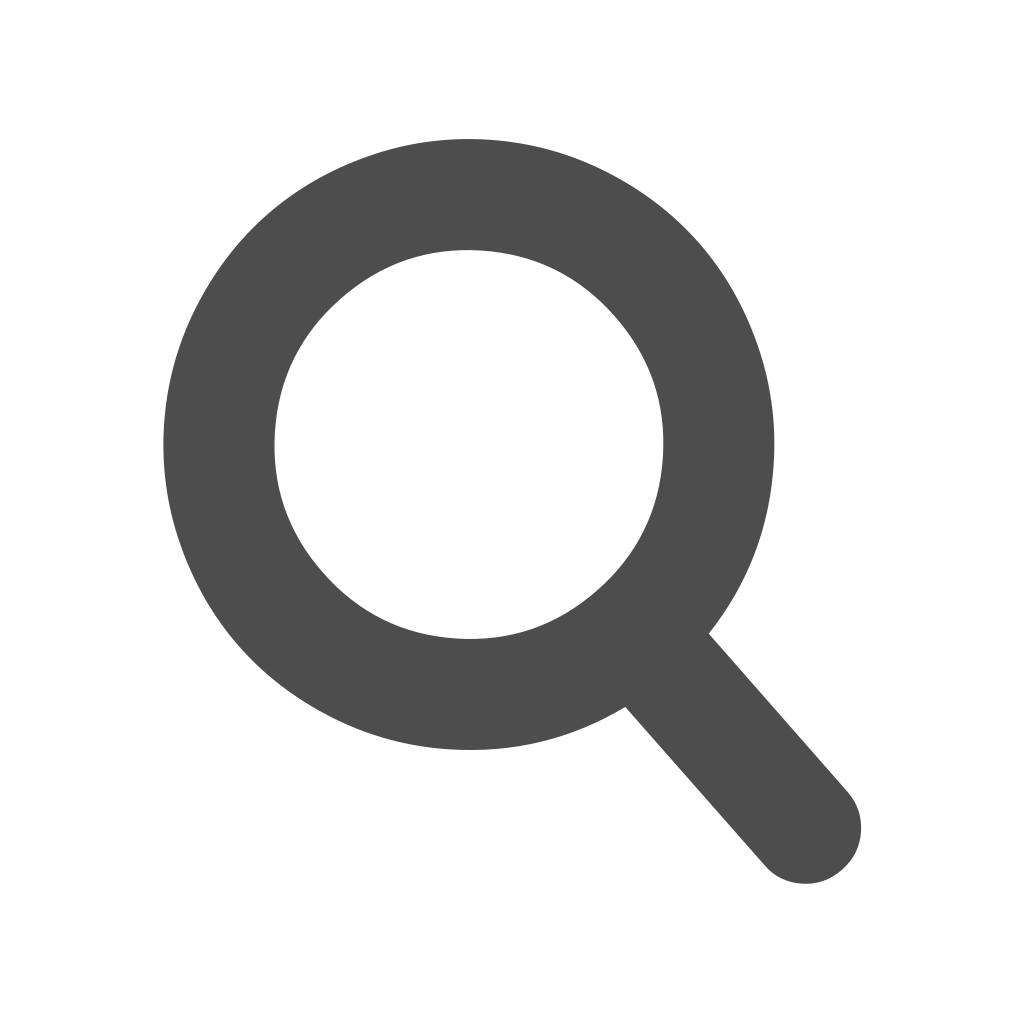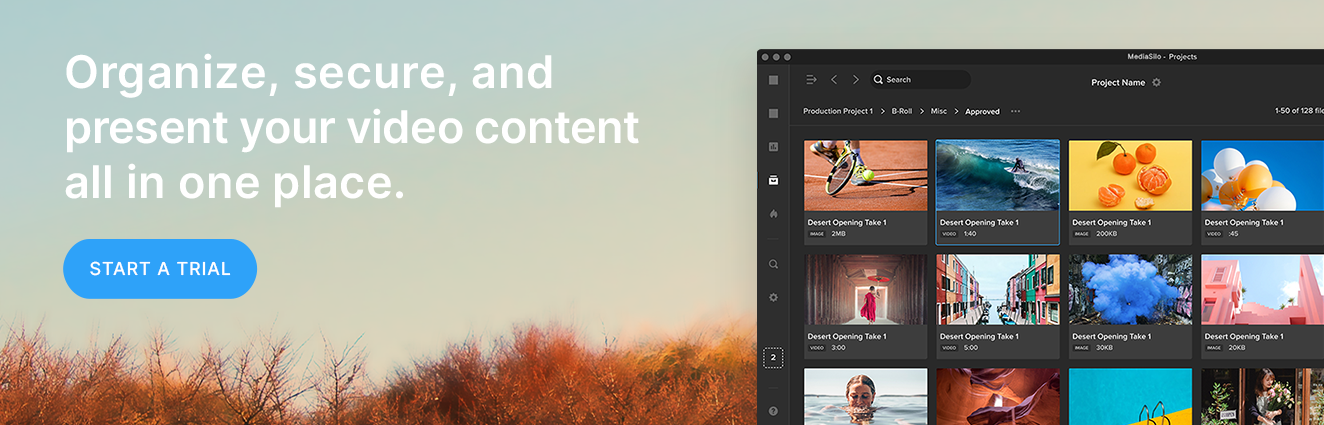%20(1).jpg?width=1160&name=GettyImages-1152943618%20(1)%20(1).jpg)
By the time your video content reaches post-production, it has worked its way from idea to reality. Along the way, many people applied their skills and talent to take that concept from storyboard to camera.
Now that the video is ready for the post-production team, it’s important not to assume the hard work is over. In reality, post-production is a time-consuming, multistep process that, depending on how well it’s done, can make or break your project.
There is too much at stake when moving content through post-production not to ensure the team is working efficiently, collaboratively, and securely. In other words, you need to create a great post-production user experience to maximize the ROI in time and budget spent on the project.
How to Improve the Post-Production User Experience
The term “user experience” gets thrown around a lot today, but that doesn’t diminish its importance.
No matter what industry you are creating a product for, good user experience—both for in-house and end users—is essential for building trust in your organization so you can attract and retain customers. When it comes to post-production, user experience will determine the level of talent you attract, whether they will choose to stay on the team long term, and even the quality of the end product the team produces.
In recent years, the post-production landscape has evolved. These changes have had a huge impact on workflow, adding a lot of complexity to the process that, in many cases, has had a negative effect on innovation and user experience.
For example, many post-production teams now work remotely across different locations and time zones. This new way of working affects everything from collaboration and file sharing to cybersecurity and data analytics.
To help combat today’s increasingly complex post-production environments and provide a high-quality user experience, many organizations are adopting feature-rich, easy-to-use collaboration software to help them navigate the new normal.
Video management and collaboration solutions, such as MediaSilo, can improve the user experience for all post-production team members by:
- Giving the right people the right access to the right resources
- Making file sharing friction-free
- Automating updates, so team members don’t have to guess which version is the most current
- Securing files against theft and accidental or malicious corruption
- Generating actionable insights through metrics and analytics
How MediaSilo’s Technology Enhances Your Post-Production User Experience
MediaSilo’s cloud platform for video teams provides an exceptional user experience by seamlessly connecting each member of the team with the tools, technology, and data they need to perform their best at every step of the post-production process.
To ensure every team member and stakeholder has the best possible user experience, MediaSilo focuses on seven core capabilities that maximize collaboration, organization, security, and more.
1. Access Management
Access to the right resources by the right people at the right time is essential for creating a secure but user-friendly workflow.
MediaSilo’s platform decentralizes management so each project manager can customize user access with workspace permissions and role-based user management at the project level.
2. Collaboration and Sharing
Collaboration is key in the fast-paced post-production environment, but it can be hard to keep the team aligned.
MediaSilo helps teams stay on track and on schedule with fast file upload; one-click sharing; internal, external, and private review capabilities; and asset-based commenting.
3. Organization
Unintuitive asset organization is a leading source of user dissatisfaction. If your team can’t find the right files, documents, and assets fast, productivity and user experience suffer.
MediaSilo’s platform provides multiple ways to keep your projects organized, including intuitive search, webhooks, and tagging. These features give users easy access to the resources they need to work efficiently.
4. Versioning and Updates
With multiple users updating and changing files, it’s easy to lose track of which version is the most current. Working on the wrong version will lead to schedule delays, expensive rework, or worse.
MediaSilo helps your video post-production team streamline versioning by allowing users to manage multiple versions of assets, view comments across all versions of a file, and compare versions of assets in a side-by-side view.
MediaSilo also automates publishing and updates, so you never have to wonder whether the working version is the most current version.
5. Integrations
Simplicity plays a huge role in user experience. The film post-production process is complex enough without adding extra steps, roadblocks, and incompatible tools.
MediaSilo’s video management and collaboration solution eliminates compatibility conflicts by letting users connect seamlessly from their existing creative and project management tools to import, export, and sync feeds. MediaSilo integrations also provide a secure environment to edit your content and collaborate with your team without switching between systems.
6. Security
Unreleased film and video projects are a popular target for criminals. To prevent unauthorized access, content theft, or file encryption, the post-production team must ensure their clients’ projects are well protected from cyberthreats.
MediaSilo’s enterprise-grade security is trusted by some of the biggest names in the business and entertainment industries. The platform provides multilayer security against both internal and external threats, including:
- SOC 2 Type 2 Certification
- SafeStream real-time security
- Multifactor authentication and SSO
- Lifecycle policies
- Visible, forensic, and ad-hoc watermarking
7. Analytics
MediaSilo’s powerful analytics enhance the user experience with in-depth insight into your post-production project’s progress and performance.
Capabilities include activity tracking that lets you track individuals across review links and presentations; see comments, approvals, and views; and play-through to measure drop-off points and user engagement.
Today’s already complex post-production environments are further complicated by the shift to remote workplaces, increased cybersecurity threats, and fast-changing technology.
By taking a proactive approach to creating an excellent user experience for your post-production team, you can improve workflow efficiency, increase team productivity, and deliver high-quality assets to your clients.
Download MediaSilo’s Guide to Postproduction Workflows to learn how this all-in-one collaboration platform empowers your post-production team at every step of the process.